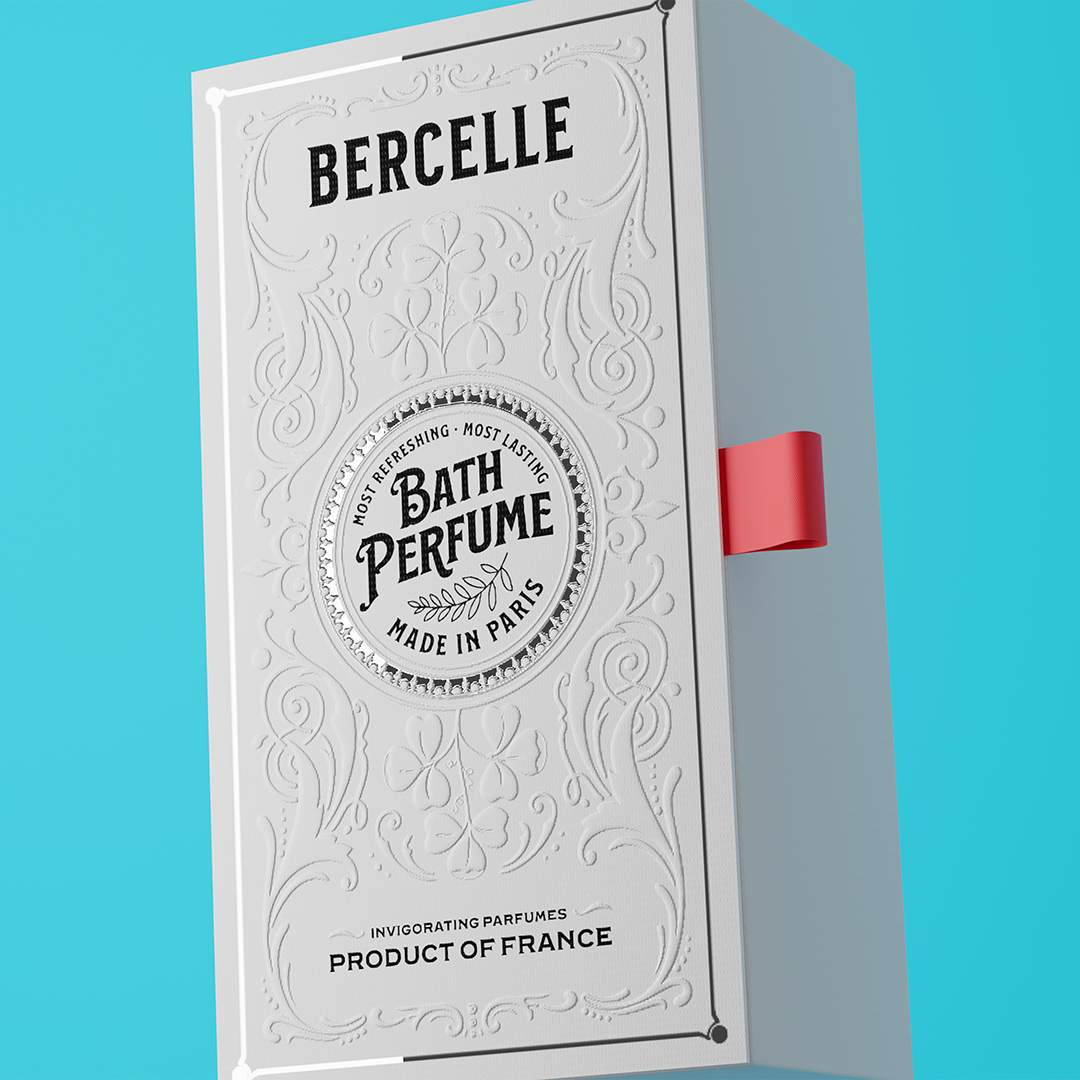3D Detail
Crafting the detail
13.03.2023
It is all in the detail. The trouble with creating accurate, life-like 3D CG visuals is they need to be accurate in the detail or it looks wrong. Now I am not saying I am accurate in this part, although I spend waaay too much time crafting it as it is, just that I keep on trying to get better.
I continually learn how others do the detail with Blender and build on my experience. I then go back to my files and update the detail and see if it makes them better and any new files are built with this in mind from the start.
Watching others teach and work with the program makes me learn so many new ways and the program changes so often that I cannot keep up, so this is a way I can visually build relevant skills in the software. The old ways are not bad it is just the new ways give more options.
I recently came across Interactiv.studio - Hunter Wearne - He does what I do but has been doing it longer. His course is the latest resource I have been using to push my skills and experience to the next level and he is very good!
This image is an example of the level of detail he teaches. I re-created this image in BIender using Hunters artwork and instructions.
I have done this level of adding many layers of detail - foil, texture, emboss before but the way to add all of the detail is quite confusing in Blender. Hunter makes it easy to understand how best to add the different parts and how to control and edit the detail once set-up.
One area I can control that is not covered in the project is that because I create the digital artwork in illustrator and photoshop I have the exact and high quality vector files to apply to the 3D, so I am not reliant on any image, vector or texture file supplied to control the quality of the visual. If any detail needs editing or updating, tweaking I can easily do this. If I do not have the artwork vector data then I can re-create it.
Credit for artwork files: Hunter Wearne - interactiv.studio
Back…